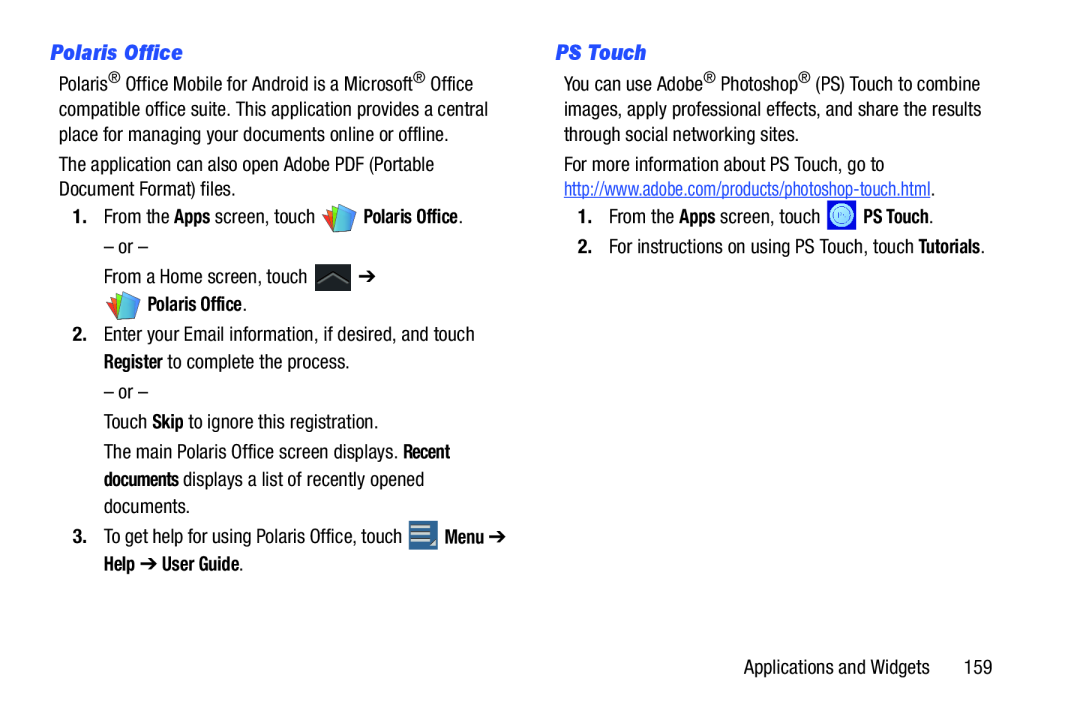Polaris Office
Polaris® Office Mobile for Android is a Microsoft® Office compatible office suite. This application provides a central place for managing your documents online or offline.
The application can also open Adobe PDF (Portable Document Format) files.
1.From the Apps screen, touch ![]()
![]() Polaris Office.
Polaris Office.
– or –
From a Home screen, touch ![]() ➔
➔

 Polaris Office.
Polaris Office.
2.Enter your Email information, if desired, and touch Register to complete the process.
– or –
Touch Skip to ignore this registration.
The main Polaris Office screen displays. Recent documents displays a list of recently opened documents.
3.To get help for using Polaris Office, touch ![]() Menu ➔ Help ➔ User Guide.
Menu ➔ Help ➔ User Guide.
PS Touch
You can use Adobe® Photoshop® (PS) Touch to combine images, apply professional effects, and share the results through social networking sites.
For more information about PS Touch, go to
1.From the Apps screen, touch ![]() PS Touch.
PS Touch.
2.For instructions on using PS Touch, touch Tutorials.
Applications and Widgets | 159 |