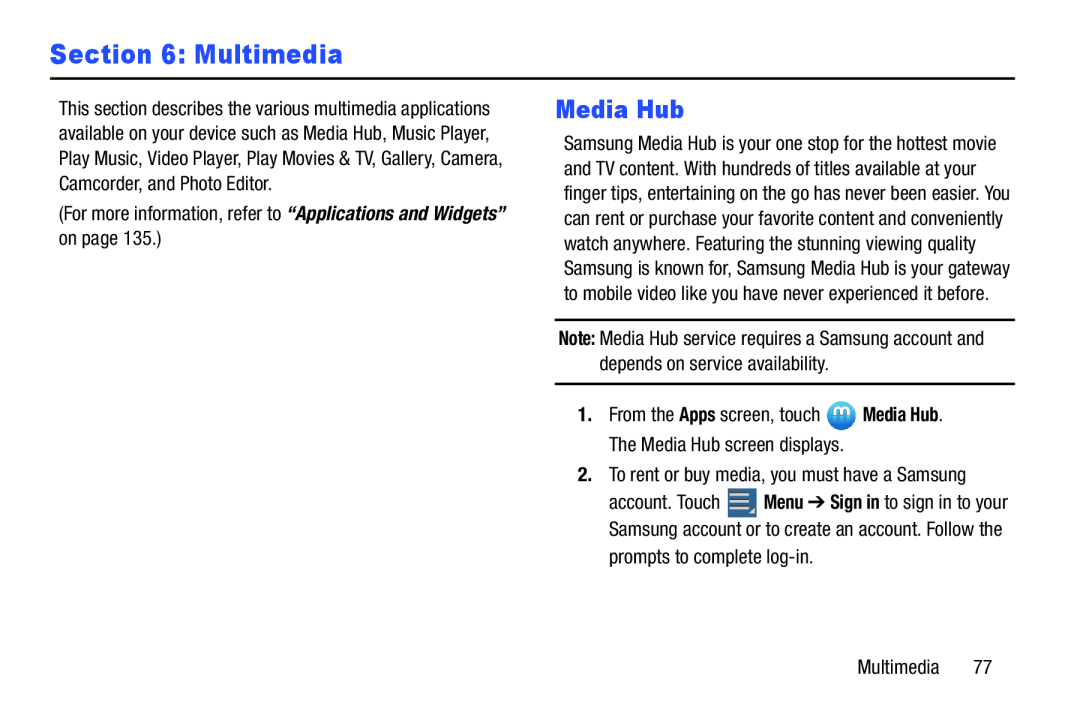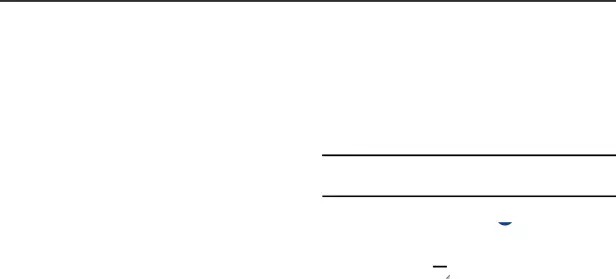
Section 6: Multimedia
This section describes the various multimedia applications available on your device such as Media Hub, Music Player, Play Music, Video Player, Play Movies & TV, Gallery, Camera, Camcorder, and Photo Editor.
(For more information, refer to “Applications and Widgets” on page 135.)
Media Hub
Samsung Media Hub is your one stop for the hottest movie and TV content. With hundreds of titles available at your finger tips, entertaining on the go has never been easier. You can rent or purchase your favorite content and conveniently watch anywhere. Featuring the stunning viewing quality Samsung is known for, Samsung Media Hub is your gateway to mobile video like you have never experienced it before.
Note: Media Hub service requires a Samsung account and depends on service availability.
1.From the Apps screen, touch ![]() Media Hub. The Media Hub screen displays.
Media Hub. The Media Hub screen displays.
2.To rent or buy media, you must have a Samsung
account. Touch ![]() Menu ➔ Sign in to sign in to your Samsung account or to create an account. Follow the
Menu ➔ Sign in to sign in to your Samsung account or to create an account. Follow the
prompts to complete
Multimedia 77