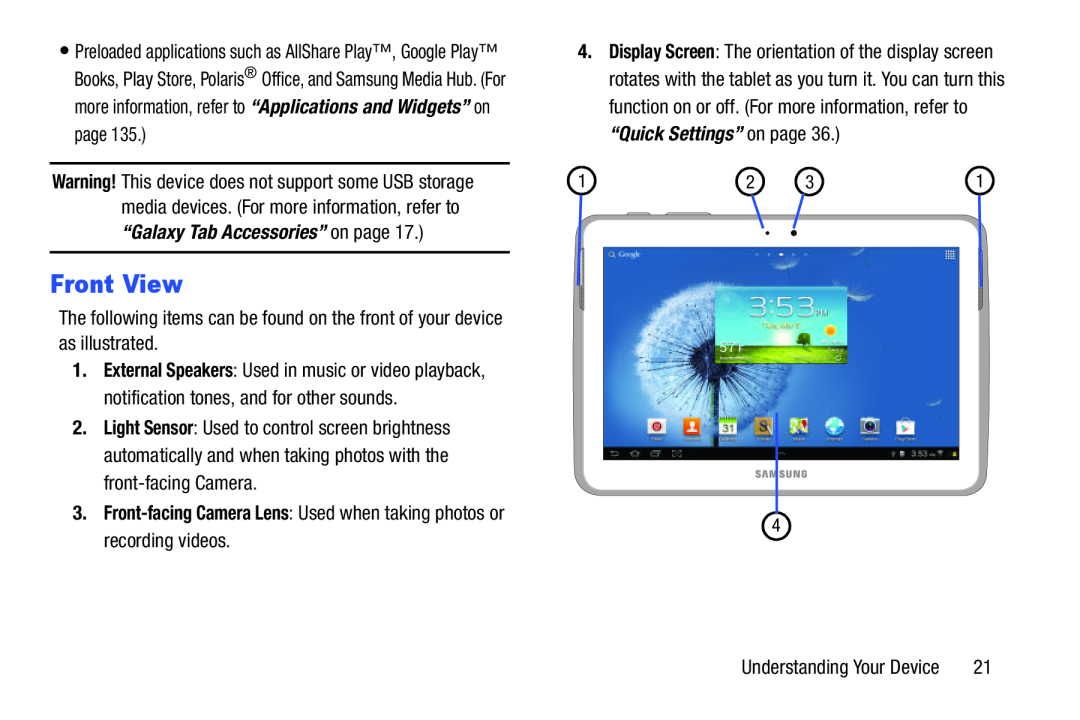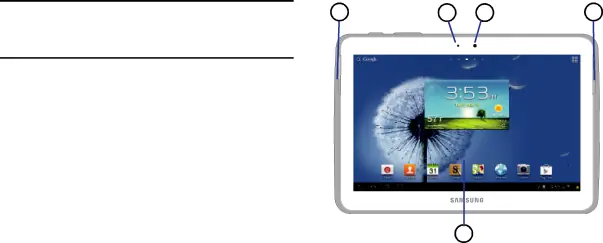
•Preloaded applications such as AllShare Play™, Google Play™ Books, Play Store, Polaris® Office, and Samsung Media Hub. (For
more information, refer to “Applications and Widgets” on page 135.)
Warning! This device does not support some USB storage media devices. (For more information, refer to “Galaxy Tab Accessories” on page 17.)
Front View
The following items can be found on the front of your device as illustrated.
1.External Speakers: Used in music or video playback, notification tones, and for other sounds.
2.Light Sensor: Used to control screen brightness automatically and when taking photos with the
4.Display Screen: The orientation of the display screen rotates with the tablet as you turn it. You can turn this function on or off. (For more information, refer to “Quick Settings” on page 36.)
1 | 2 | 3 | 1 |
4
Understanding Your Device | 21 |