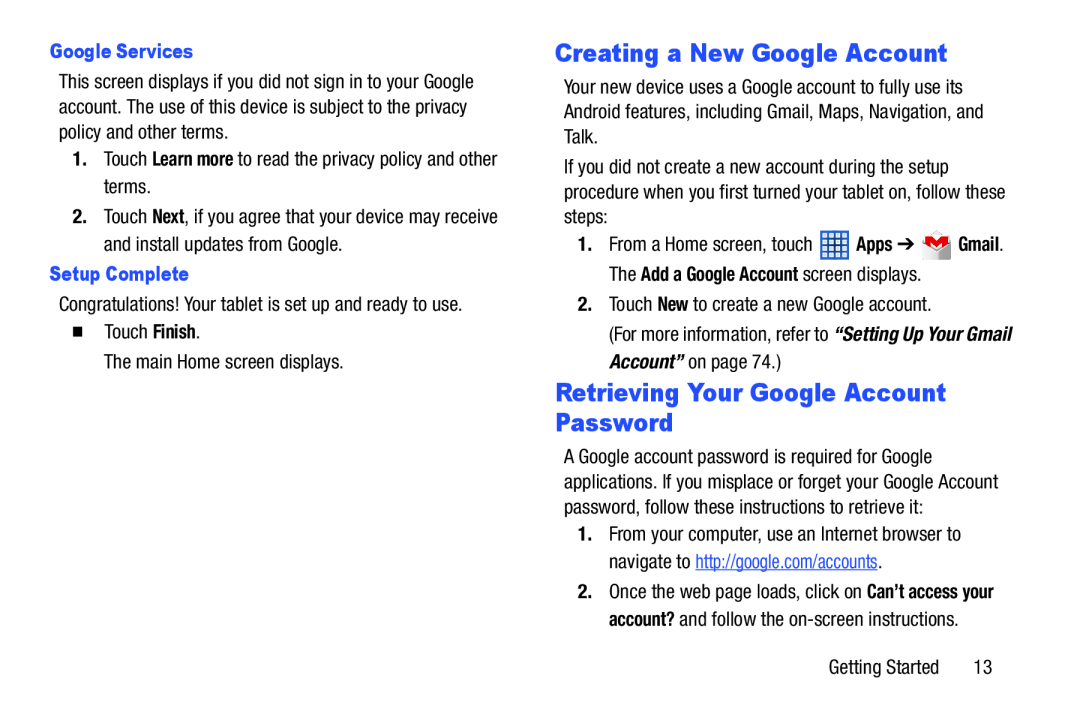This screen displays if you did not sign in to your Google account. The use of this device is subject to the privacy policy and other terms.
1.Touch Learn more to read the privacy policy and other terms.
2.Touch Next, if you agree that your device may receive and install updates from Google.
Setup CompleteCongratulations! Your tablet is set up and ready to use.
�Touch Finish.
The main Home screen displays.
Creating a New Google Account
Your new device uses a Google account to fully use its Android features, including Gmail, Maps, Navigation, and Talk.
If you did not create a new account during the setup procedure when you first turned your tablet on, follow these steps:
1.From a Home screen, touch ![]() Apps ➔
Apps ➔ ![]() Gmail. The Add a Google Account screen displays.
Gmail. The Add a Google Account screen displays.
2.Touch New to create a new Google account.
(For more information, refer to “Setting Up Your Gmail Account” on page 74.)
Retrieving Your Google Account Password
A Google account password is required for Google applications. If you misplace or forget your Google Account password, follow these instructions to retrieve it:
1.From your computer, use an Internet browser to navigate to http://google.com/accounts.
2.Once the web page loads, click on Can’t access your account? and follow the
Getting Started | 13 |