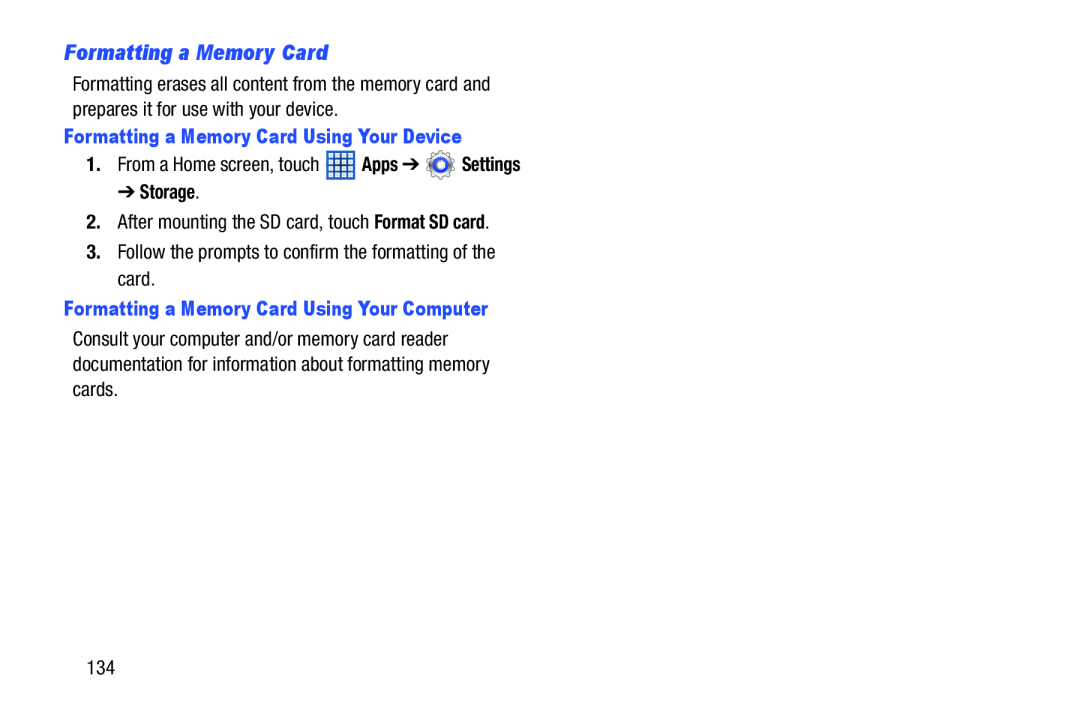Formatting a Memory Card
Formatting erases all content from the memory card and prepares it for use with your device.
Formatting a Memory Card Using Your Device
1.From a Home screen, touch ![]() Apps ➔
Apps ➔ ![]() Settings
Settings
➔ Storage.
2.After mounting the SD card, touch Format SD card.
3.Follow the prompts to confirm the formatting of the card.
Formatting a Memory Card Using Your Computer
Consult your computer and/or memory card reader documentation for information about formatting memory cards.
134