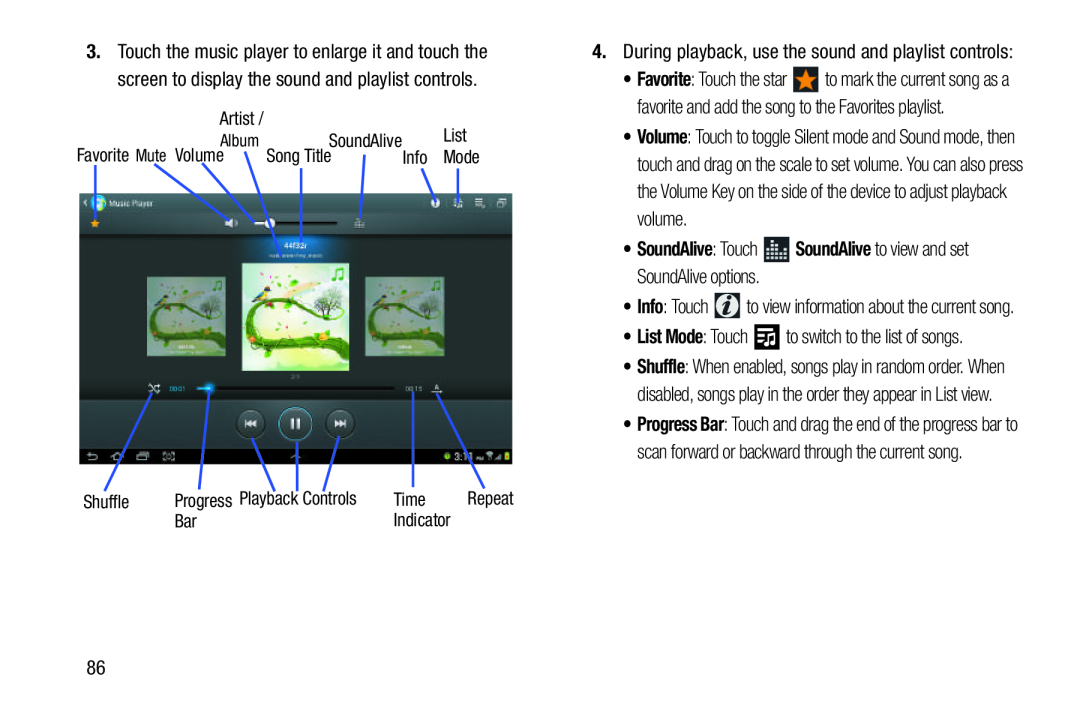3.Touch the music player to enlarge it and touch the screen to display the sound and playlist controls.
Artist / |
| List |
Album | SoundAlive | |
Favorite Mute Volume | Song Title | Info Mode |
Shuffle | Progress Playback Controls | Time | Repeat |
| Bar | Indicator |
|
4.During playback, use the sound and playlist controls:
•Favorite: Touch the star ![]() to mark the current song as a favorite and add the song to the Favorites playlist.
to mark the current song as a favorite and add the song to the Favorites playlist.
•Volume: Touch to toggle Silent mode and Sound mode, then touch and drag on the scale to set volume. You can also press the Volume Key on the side of the device to adjust playback volume.
•SoundAlive: Touch•Info: Touch ![]() to view information about the current song.
to view information about the current song.
•List Mode: Touch ![]() to switch to the list of songs.
to switch to the list of songs.
•Shuffle: When enabled, songs play in random order. When disabled, songs play in the order they appear in List view.
•Progress Bar: Touch and drag the end of the progress bar to scan forward or backward through the current song.
86