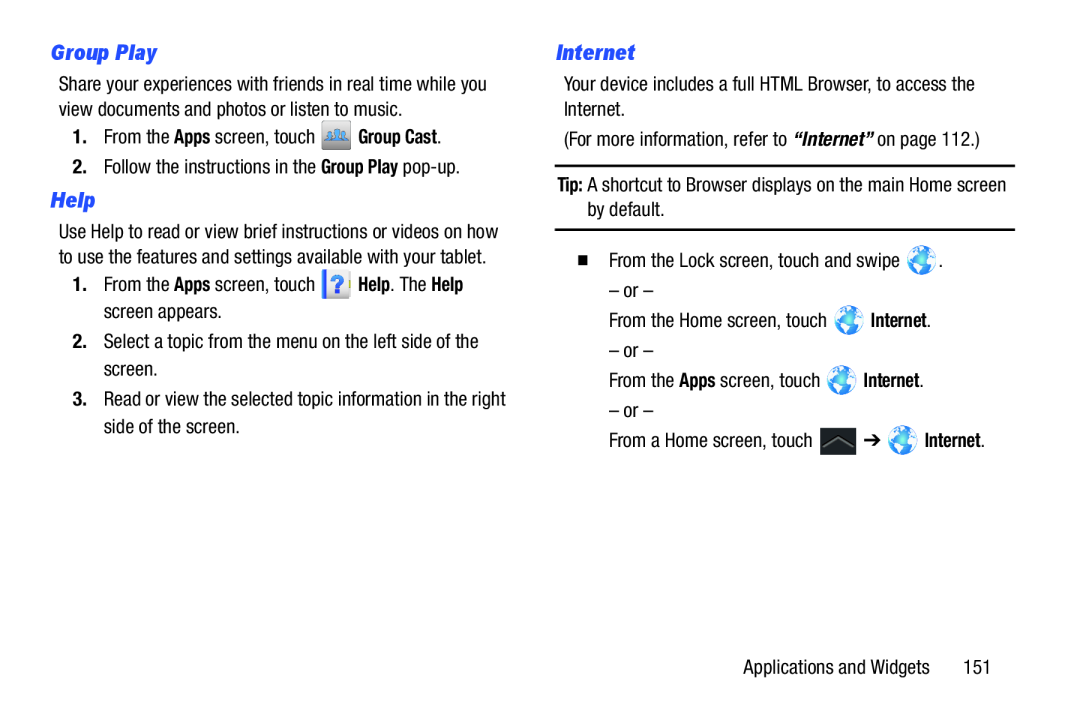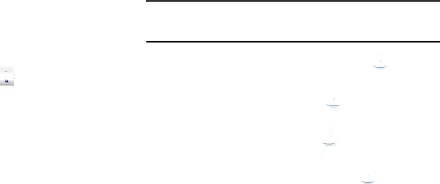
Group Play
Share your experiences with friends in real time while you view documents and photos or listen to music.
1.From the Apps screen, touch ![]() Group Cast.
Group Cast.
2.Follow the instructions in the Group Play
Help
Use Help to read or view brief instructions or videos on how to use the features and settings available with your tablet.
1.From the Apps screen, touch ![]()
![]()
![]()
![]() Help. The Help screen appears.
Help. The Help screen appears.
2.Select a topic from the menu on the left side of the screen.
3.Read or view the selected topic information in the right side of the screen.
Internet
Your device includes a full HTML Browser, to access the Internet.
(For more information, refer to “Internet” on page 112.)
Tip: A shortcut to Browser displays on the main Home screen by default.
�From the Lock screen, touch and swipe ![]() .
.
– or –
From the Home screen, touch ![]() Internet.
Internet.
– or –
From the Apps screen, touch ![]() Internet.
Internet.
– or –
From a Home screen, touch ![]() ➔
➔ ![]() Internet.
Internet.
Applications and Widgets | 151 |