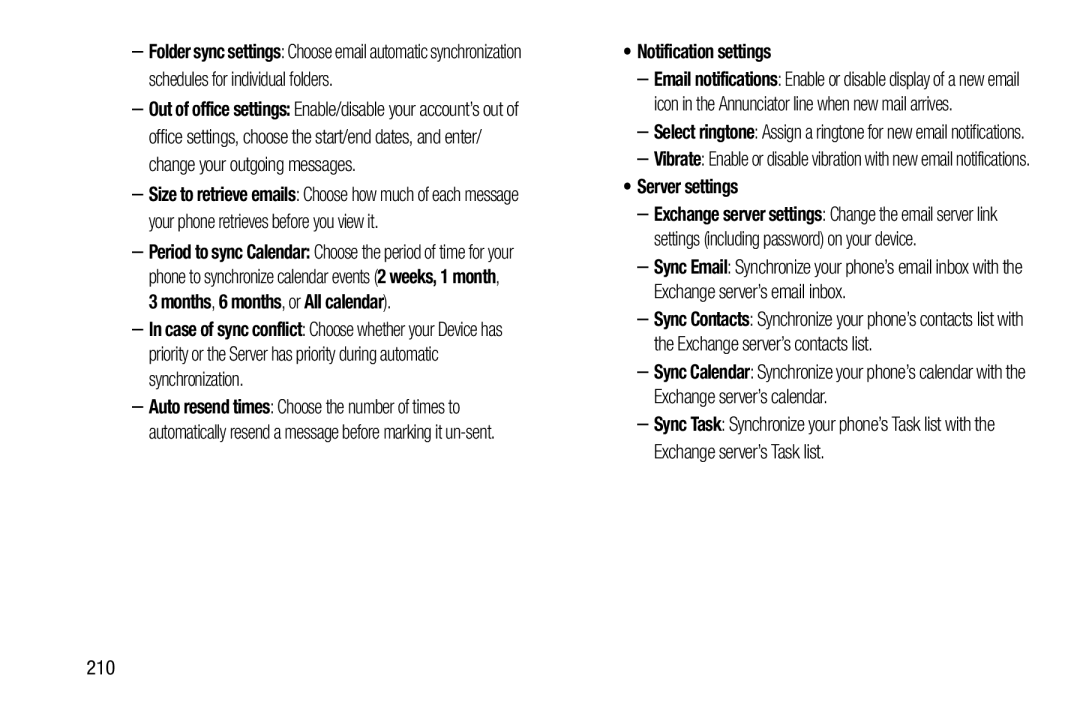–Folder sync settings: Choose email automatic synchronization schedules for individual folders.
–Out of office settings: Enable/disable your account’s out of office settings, choose the start/end dates, and enter/ change your outgoing messages.
–Size to retrieve emails: Choose how much of each message your phone retrieves before you view it.
–Period to sync Calendar: Choose the period of time for your phone to synchronize calendar events (2 weeks, 1 month, 3 months, 6 months, or All calendar).
–In case of sync conflict: Choose whether your Device has priority or the Server has priority during automatic synchronization.
–Auto resend times: Choose the number of times to automatically resend a message before marking it
–Email notifications: Enable or disable display of a new email icon in the Annunciator line when new mail arrives.
–Select ringtone: Assign a ringtone for new email notifications.
–Vibrate: Enable or disable vibration with new email notifications.
•Server settings–Exchange server settings: Change the email server link settings (including password) on your device.
–Sync Email: Synchronize your phone’s email inbox with the Exchange server’s email inbox.
–Sync Contacts: Synchronize your phone’s contacts list with the Exchange server’s contacts list.
–Sync Calendar: Synchronize your phone’s calendar with the Exchange server’s calendar.
–Sync Task: Synchronize your phone’s Task list with the Exchange server’s Task list.
210