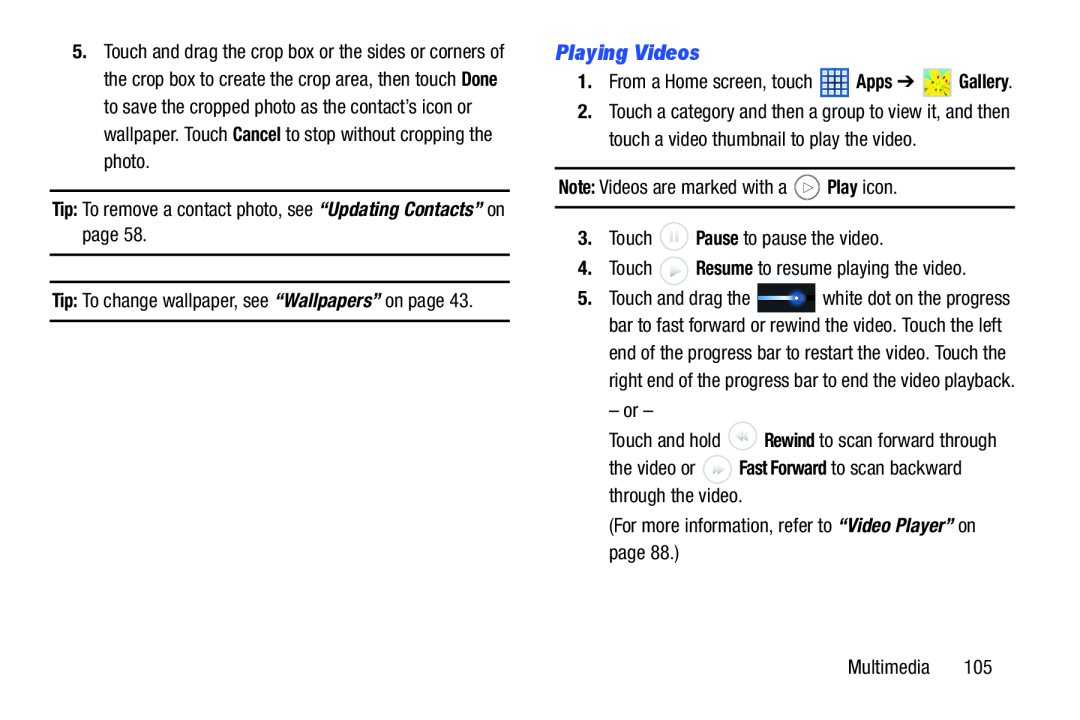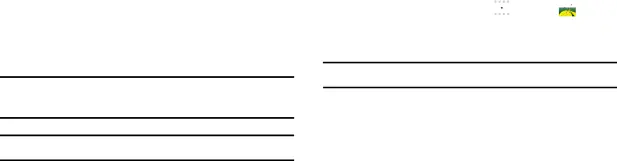
5.Touch and drag the crop box or the sides or corners of the crop box to create the crop area, then touch Done to save the cropped photo as the contact’s icon or wallpaper. Touch Cancel to stop without cropping the photo.
Tip: To remove a contact photo, see “Updating Contacts” on page 58.
Tip: To change wallpaper, see “Wallpapers” on page 43.
Playing Videos
1.From a Home screen, touch ![]() Apps ➔
Apps ➔ ![]() Gallery.
Gallery.
2.Touch a category and then a group to view it, and then touch a video thumbnail to play the video.
Note: Videos are marked with a ![]() Play icon.
Play icon.
3.Touch ![]() Pause to pause the video.
Pause to pause the video.
4.Touch ![]() Resume to resume playing the video.
Resume to resume playing the video.
5.Touch and drag the ![]() white dot on the progress bar to fast forward or rewind the video. Touch the left
white dot on the progress bar to fast forward or rewind the video. Touch the left
end of the progress bar to restart the video. Touch the right end of the progress bar to end the video playback.
– or –
Touch and hold ![]() Rewind to scan forward through
Rewind to scan forward through
the video or ![]() Fast Forward to scan backward through the video.
Fast Forward to scan backward through the video.
(For more information, refer to “Video Player” on page 88.)
Multimedia 105