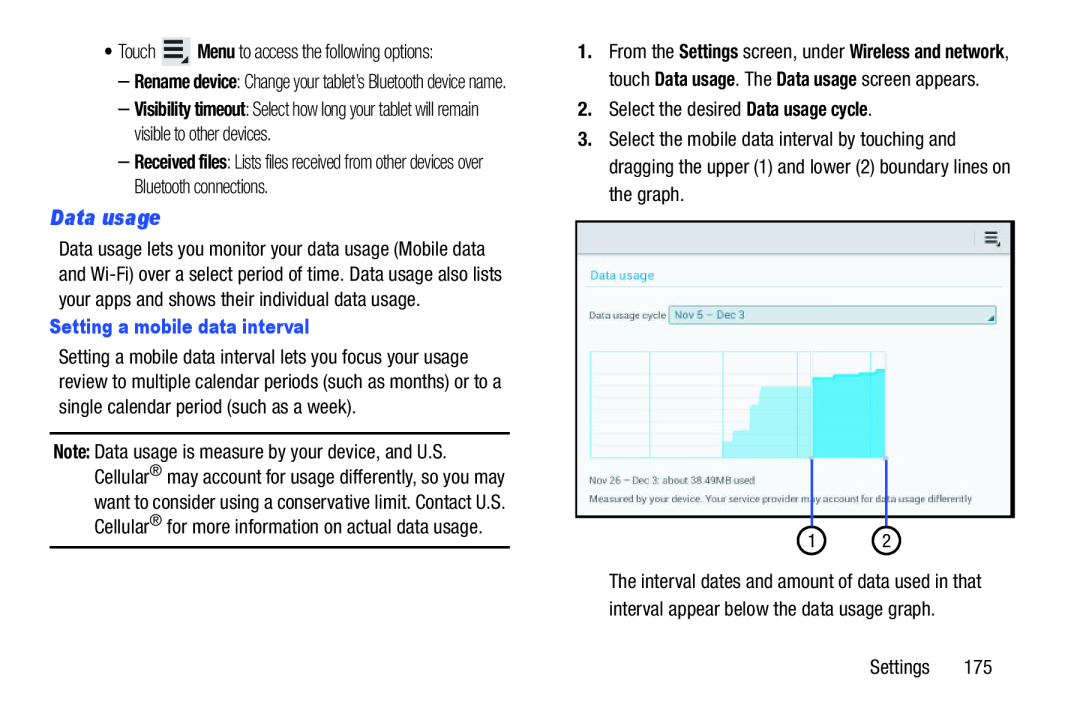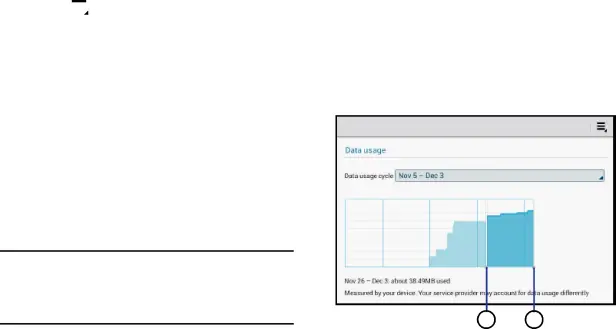
•Touch ![]() Menu to access the following options:
Menu to access the following options:
–Rename device: Change your tablet’s Bluetooth device name.
–Visibility timeout: Select how long your tablet will remain visible to other devices.
–Received files: Lists files received from other devices over Bluetooth connections.
Data usage
Data usage lets you monitor your data usage (Mobile data and
Setting a mobile data interval
Setting a mobile data interval lets you focus your usage review to multiple calendar periods (such as months) or to a single calendar period (such as a week).
Note: Data usage is measure by your device, and U.S. Cellular® may account for usage differently, so you may want to consider using a conservative limit. Contact U.S. Cellular® for more information on actual data usage.
1.From the Settings screen, under Wireless and network, touch Data usage. The Data usage screen appears.
2.Select the desired Data usage cycle.
3.Select the mobile data interval by touching and dragging the upper (1) and lower (2) boundary lines on the graph.
1 2
The interval dates and amount of data used in that interval appear below the data usage graph.
Settings 175