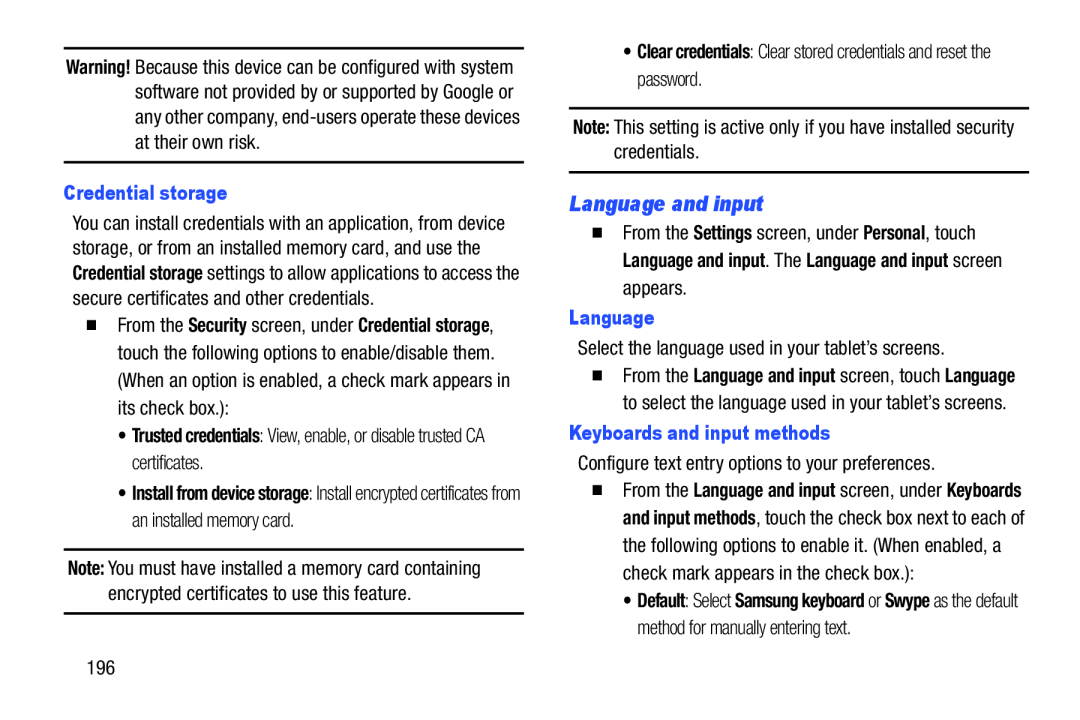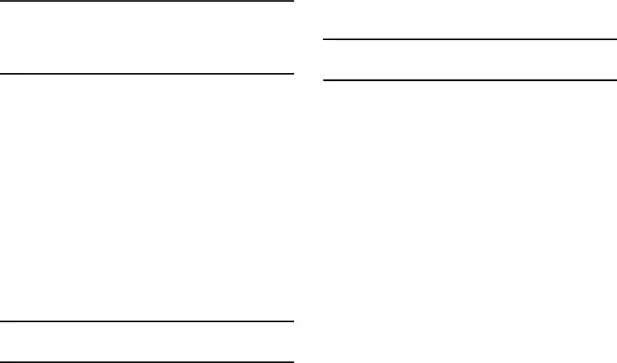
Warning! Because this device can be configured with system software not provided by or supported by Google or any other company,
Credential storage
You can install credentials with an application, from device storage, or from an installed memory card, and use the Credential storage settings to allow applications to access the secure certificates and other credentials.
�From the Security screen, under Credential storage, touch the following options to enable/disable them. (When an option is enabled, a check mark appears in its check box.):
•Trusted credentials: View, enable, or disable trusted CA certificates.
•Install from device storage: Install encrypted certificates from an installed memory card.
Note: You must have installed a memory card containing encrypted certificates to use this feature.
•Clear credentials: Clear stored credentials and reset the password.
Note: This setting is active only if you have installed security credentials.
Language and input
�From the Settings screen, under Personal, touch Language and input. The Language and input screen appears.
Language
Select the language used in your tablet’s screens.
�From the Language and input screen, touch Language to select the language used in your tablet’s screens.
Keyboards and input methods
Configure text entry options to your preferences.
�From the Language and input screen, under Keyboards and input methods, touch the check box next to each of the following options to enable it. (When enabled, a check mark appears in the check box.):
•Default: Select Samsung keyboard or Swype as the default method for manually entering text.
196