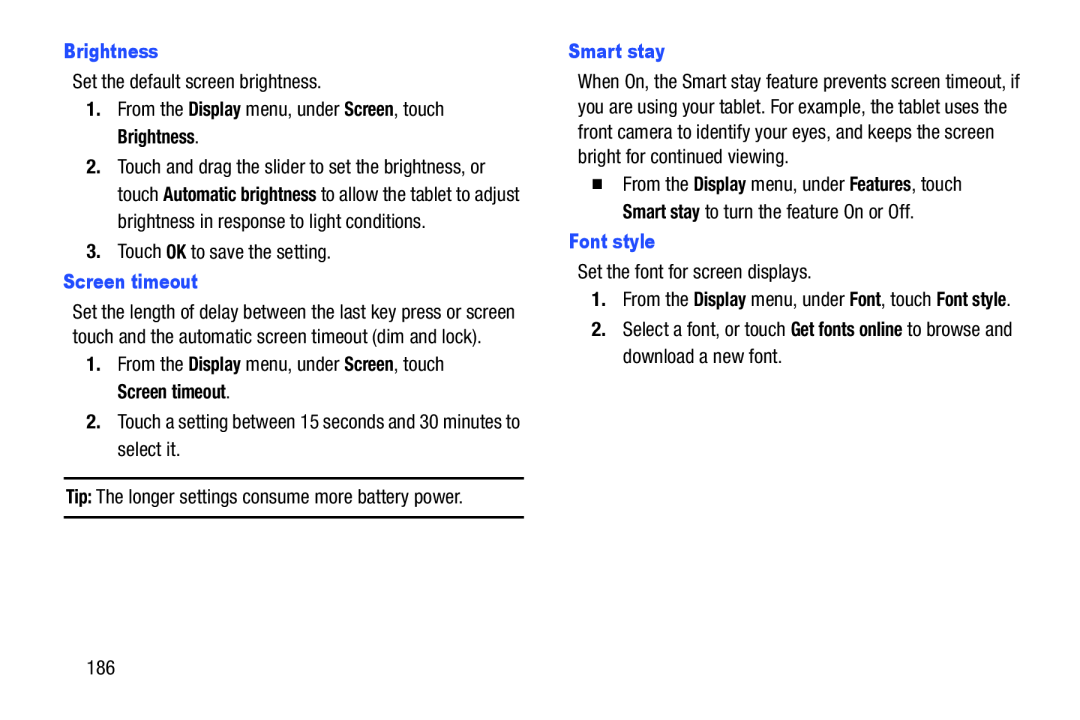Set the default screen brightness.
1.From the Display menu, under Screen, touch Brightness.
2.Touch and drag the slider to set the brightness, or touch Automatic brightness to allow the tablet to adjust brightness in response to light conditions.
3.Touch OK to save the setting.
Screen timeoutSet the length of delay between the last key press or screen touch and the automatic screen timeout (dim and lock).
1.From the Display menu, under Screen, touch Screen timeout.
2.Touch a setting between 15 seconds and 30 minutes to select it.
Tip: The longer settings consume more battery power.
When On, the Smart stay feature prevents screen timeout, if you are using your tablet. For example, the tablet uses the front camera to identify your eyes, and keeps the screen bright for continued viewing.
�From the Display menu, under Features, touch Smart stay to turn the feature On or Off.
Font styleSet the font for screen displays.
1.From the Display menu, under Font, touch Font style.
2.Select a font, or touch Get fonts online to browse and download a new font.
186