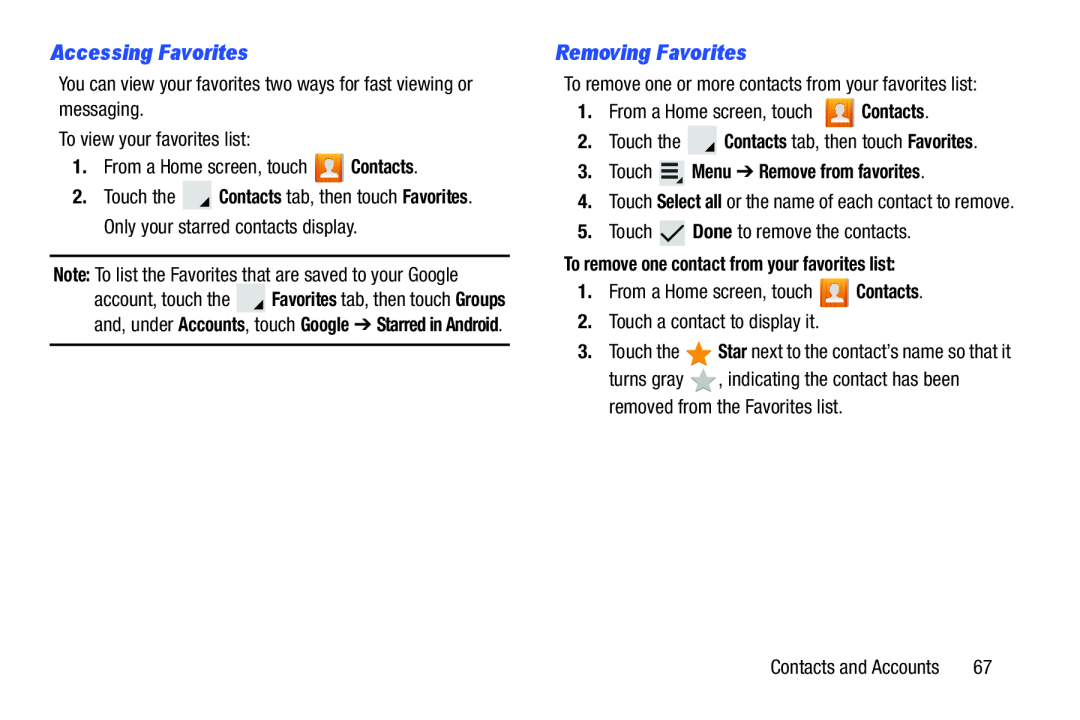Accessing Favorites
You can view your favorites two ways for fast viewing or messaging.
To view your favorites list:
1.From a Home screen, touch ![]() Contacts.
Contacts.
2.Touch the ![]() Contacts tab, then touch Favorites. Only your starred contacts display.
Contacts tab, then touch Favorites. Only your starred contacts display.
Note: To list the Favorites that are saved to your Google
account, touch the ![]() Favorites tab, then touch Groups and, under Accounts, touch Google ➔ Starred in Android.
Favorites tab, then touch Groups and, under Accounts, touch Google ➔ Starred in Android.
Removing Favorites
To remove one or more contacts from your favorites list:
1.From a Home screen, touch ![]() Contacts.
Contacts.
2.Touch the ![]() Contacts tab, then touch Favorites.
Contacts tab, then touch Favorites.
3.Touch  Menu ➔ Remove from favorites.
Menu ➔ Remove from favorites.
4.Touch Select all or the name of each contact to remove.
5.Touch ![]() Done to remove the contacts.
Done to remove the contacts.
To remove one contact from your favorites list:
1.From a Home screen, touch ![]() Contacts.
Contacts.
2.Touch a contact to display it.
3.Touch the ![]() Star next to the contact’s name so that it
Star next to the contact’s name so that it
turns gray ![]() , indicating the contact has been removed from the Favorites list.
, indicating the contact has been removed from the Favorites list.
Contacts and Accounts | 67 |