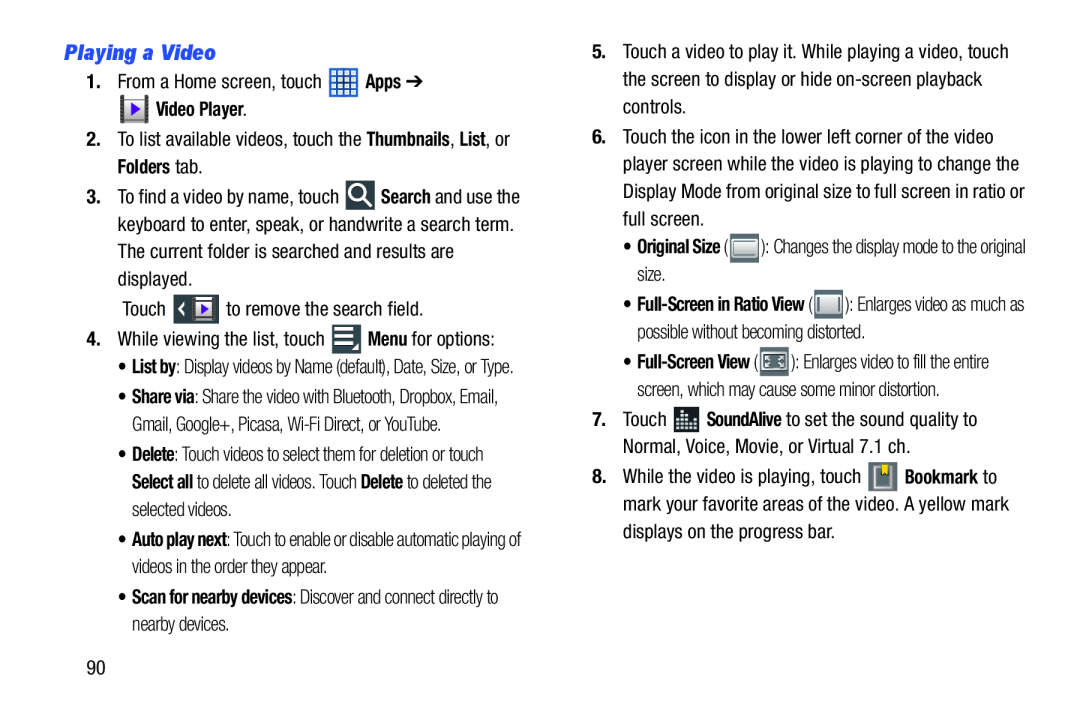
Playing a Video
1.From a Home screen, touch ![]() Apps ➔
Apps ➔
 Video Player.
Video Player.
2.To list available videos, touch the Thumbnails, List, or Folders tab.
3.To find a video by name, touch ![]() Search and use the keyboard to enter, speak, or handwrite a search term.
Search and use the keyboard to enter, speak, or handwrite a search term.
The current folder is searched and results are displayed.
Touch ![]() to remove the search field.
to remove the search field.
4.While viewing the list, touch ![]() Menu for options:
Menu for options:
•List by: Display videos by Name (default), Date, Size, or Type.
•Share via: Share the video with Bluetooth, Dropbox, Email, Gmail, Google+, Picasa,
•Delete: Touch videos to select them for deletion or touch Select all to delete all videos. Touch Delete to deleted the selected videos.
•Auto play next: Touch to enable or disable automatic playing of videos in the order they appear.
•Scan for nearby devices: Discover and connect directly to nearby devices.
5.Touch a video to play it. While playing a video, touch the screen to display or hide
6.Touch the icon in the lower left corner of the video player screen while the video is playing to change the Display Mode from original size to full screen in ratio or full screen.
•Original Size ( ![]() ): Changes the display mode to the original size.
): Changes the display mode to the original size.
•![]() ): Enlarges video as much as possible without becoming distorted.
): Enlarges video as much as possible without becoming distorted.
•![]() ): Enlarges video to fill the entire screen, which may cause some minor distortion.
): Enlarges video to fill the entire screen, which may cause some minor distortion.
7.Touch ![]() SoundAlive to set the sound quality to Normal, Voice, Movie, or Virtual 7.1 ch.
SoundAlive to set the sound quality to Normal, Voice, Movie, or Virtual 7.1 ch.
8.While the video is playing, touch ![]() Bookmark to mark your favorite areas of the video. A yellow mark
Bookmark to mark your favorite areas of the video. A yellow mark
displays on the progress bar.
90