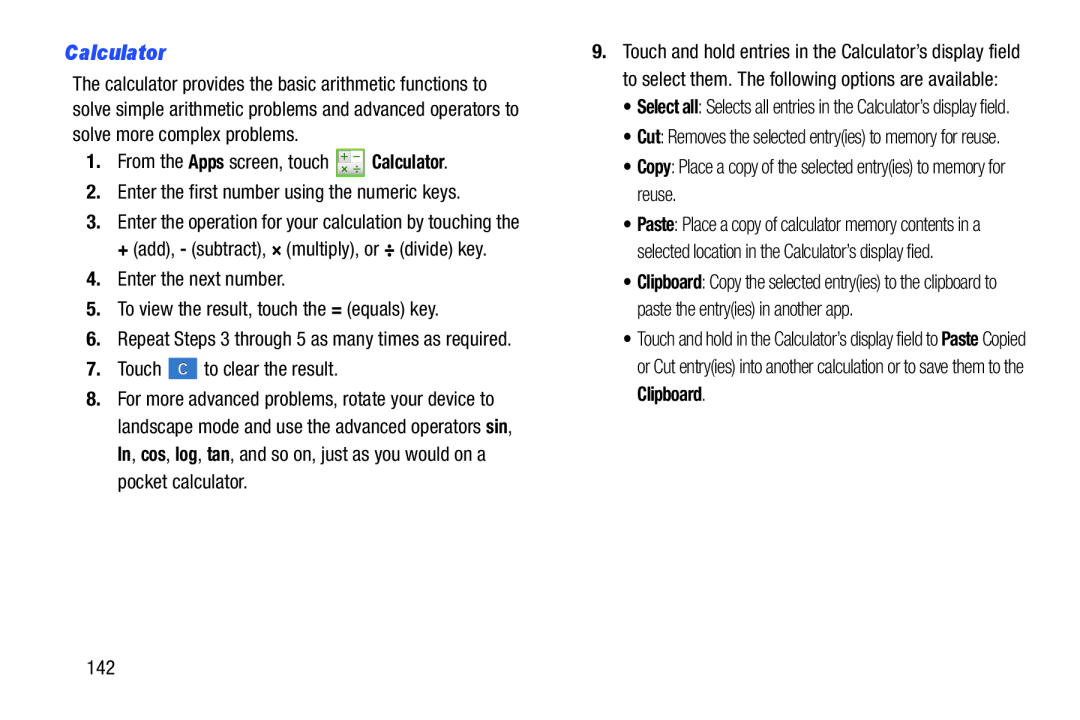Calculator
The calculator provides the basic arithmetic functions to solve simple arithmetic problems and advanced operators to solve more complex problems.
1.From the Apps screen, touch ![]() Calculator.
Calculator.
2.Enter the first number using the numeric keys.
3.Enter the operation for your calculation by touching the + (add), - (subtract), × (multiply), or ÷ (divide) key.
4.Enter the next number.
5.To view the result, touch the = (equals) key.
6.Repeat Steps 3 through 5 as many times as required.
7.Touch ![]() to clear the result.
to clear the result.
8.For more advanced problems, rotate your device to landscape mode and use the advanced operators sin, ln, cos, log, tan, and so on, just as you would on a pocket calculator.
9.Touch and hold entries in the Calculator’s display field to select them. The following options are available:
•Select all: Selects all entries in the Calculator’s display field.
•Cut: Removes the selected entry(ies) to memory for reuse.
•Copy: Place a copy of the selected entry(ies) to memory for reuse.
•Paste: Place a copy of calculator memory contents in a selected location in the Calculator’s display fied.
•Clipboard: Copy the selected entry(ies) to the clipboard to paste the entry(ies) in another app.
•Touch and hold in the Calculator’s display field to Paste Copied or Cut entry(ies) into another calculation or to save them to the Clipboard.
142