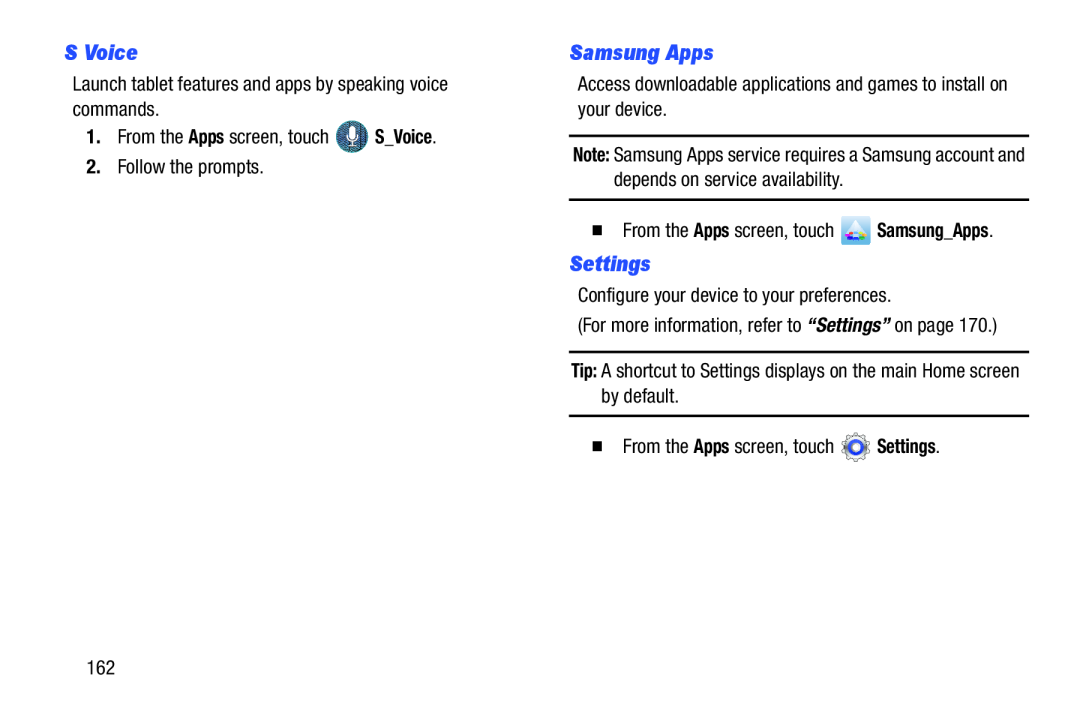S Voice |
| Samsung Apps |
| ||
Launch tablet features and apps by speaking voice | Access downloadable applications and games to install on | ||||
commands. |
| your device. |
| ||
1. | From the Apps screen, touch | S_Voice. |
|
| |
Note: Samsung Apps service requires a Samsung account and | |||||
2. | Follow the prompts. |
| |||
| depends on service availability. |
| |||
|
|
|
| ||
|
|
|
|
| |
|
|
| � From the Apps screen, touch | Samsung_Apps. | |
|
|
| Settings |
| |
|
|
| Configure your device to your preferences. | ||
|
|
| (For more information, refer to “Settings” on page 170.) | ||
|
|
|
| ||
|
|
| Tip: A shortcut to Settings displays on the main Home screen | ||
|
|
| by default. |
| |
|
|
|
|
| |
|
|
| � From the Apps screen, touch | Settings. | |
162