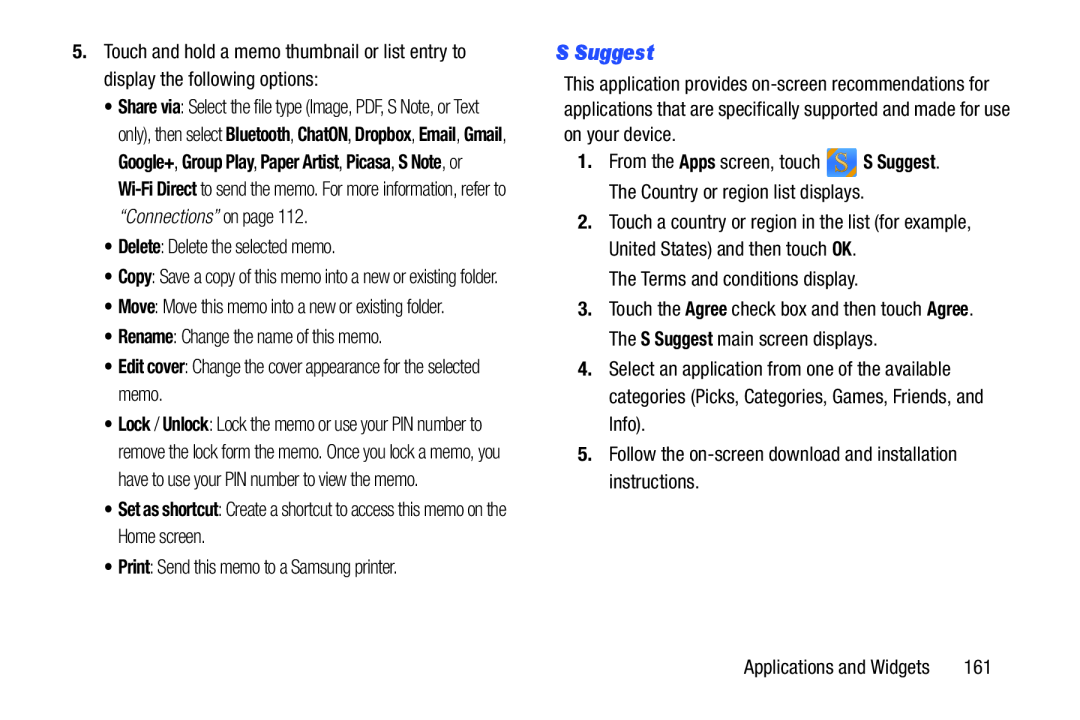5.Touch and hold a memo thumbnail or list entry to display the following options:
•Share via: Select the file type (Image, PDF, S Note, or Text only), then select Bluetooth, ChatON, Dropbox, Email, Gmail, Google+, Group Play, Paper Artist, Picasa, S Note, or
•Delete: Delete the selected memo.
•Copy: Save a copy of this memo into a new or existing folder.
•Move: Move this memo into a new or existing folder.
•Rename: Change the name of this memo.
•Edit cover: Change the cover appearance for the selected memo.
•Lock / Unlock: Lock the memo or use your PIN number to remove the lock form the memo. Once you lock a memo, you have to use your PIN number to view the memo.
•Set as shortcut: Create a shortcut to access this memo on the Home screen.
•Print: Send this memo to a Samsung printer.
S Suggest
This application provides
1.From the Apps screen, touch ![]() S Suggest. The Country or region list displays.
S Suggest. The Country or region list displays.
2.Touch a country or region in the list (for example, United States) and then touch OK.
The Terms and conditions display.
3.Touch the Agree check box and then touch Agree. The S Suggest main screen displays.
4.Select an application from one of the available categories (Picks, Categories, Games, Friends, and Info).
5.Follow the
Applications and Widgets | 161 |