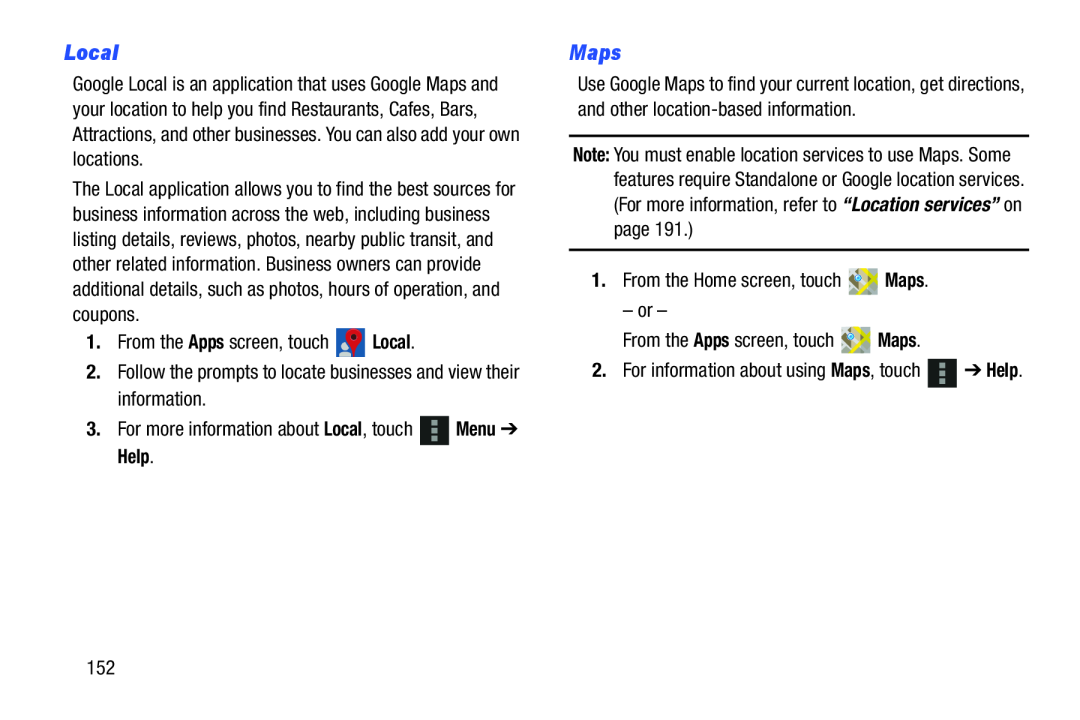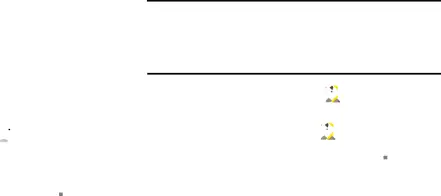
Local
Google Local is an application that uses Google Maps and your location to help you find Restaurants, Cafes, Bars, Attractions, and other businesses. You can also add your own locations.
The Local application allows you to find the best sources for business information across the web, including business listing details, reviews, photos, nearby public transit, and other related information. Business owners can provide additional details, such as photos, hours of operation, and coupons.
1.From the Apps screen, touch ![]() Local.
Local.
2.Follow the prompts to locate businesses and view their information.
3.For more information about Local, touch ![]() Menu ➔ Help.
Menu ➔ Help.
Maps
Use Google Maps to find your current location, get directions, and other
Note: You must enable location services to use Maps. Some features require Standalone or Google location services. (For more information, refer to “Location services” on page 191.)
1.From the Home screen, touch ![]()
![]()
![]() Maps.
Maps.
– or –
From the Apps screen, touch ![]()
![]() Maps.
Maps.
2.For information about using Maps, touch ![]() ➔ Help.
➔ Help.
152