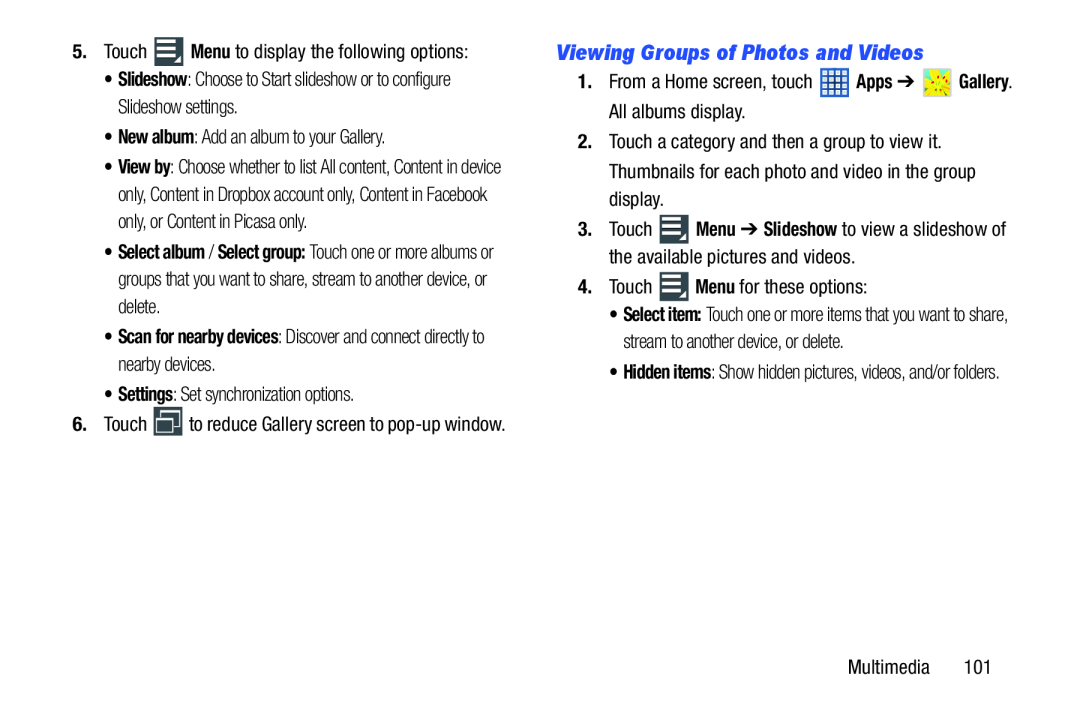5.Touch ![]() Menu to display the following options:
Menu to display the following options:
•Slideshow: Choose to Start slideshow or to configure Slideshow settings.
•New album: Add an album to your Gallery.
•View by: Choose whether to list All content, Content in device only, Content in Dropbox account only, Content in Facebook only, or Content in Picasa only.
•Select album / Select group: Touch one or more albums or groups that you want to share, stream to another device, or delete.
•Scan for nearby devices: Discover and connect directly to nearby devices.
•Settings: Set synchronization options.
6.Touch ![]() to reduce Gallery screen to
to reduce Gallery screen to
Viewing Groups of Photos and Videos
1.From a Home screen, touch ![]() Apps ➔
Apps ➔ ![]() Gallery. All albums display.
Gallery. All albums display.
2.Touch a category and then a group to view it. Thumbnails for each photo and video in the group display.
3.Touch ![]() Menu ➔ Slideshow to view a slideshow of the available pictures and videos.
Menu ➔ Slideshow to view a slideshow of the available pictures and videos.
4.Touch ![]() Menu for these options:
Menu for these options:
•Select item: Touch one or more items that you want to share, stream to another device, or delete.
•Hidden items: Show hidden pictures, videos, and/or folders.
Multimedia 101