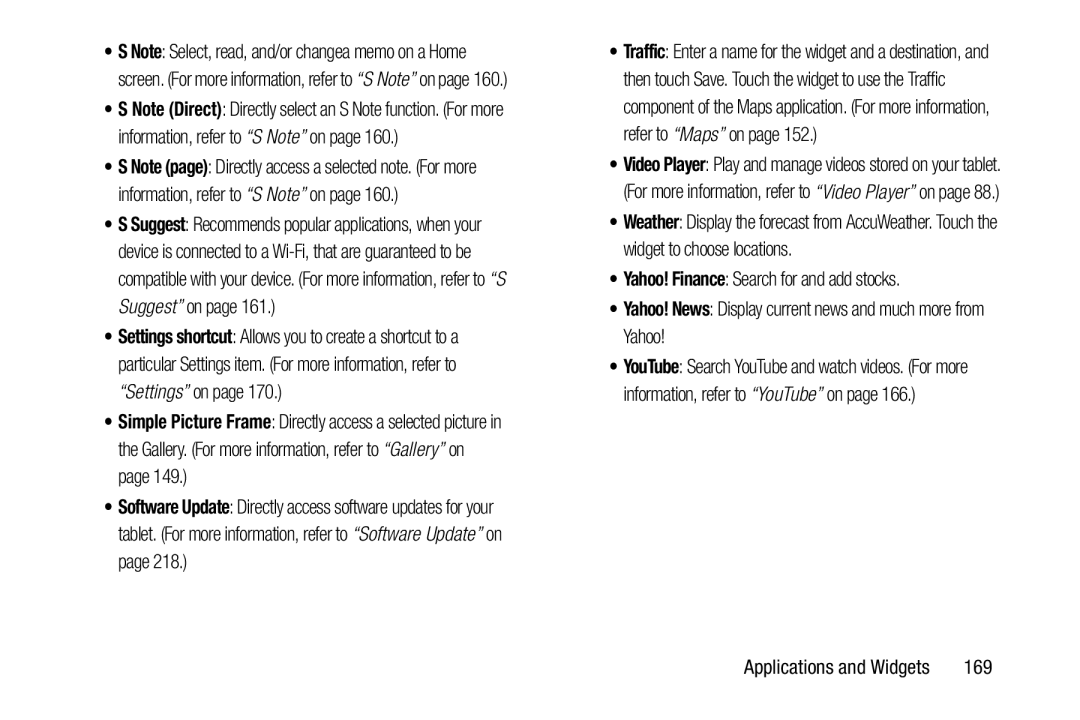•S Note: Select, read, and/or changea memo on a Home screen. (For more information, refer to “S Note” on page 160.)
•S Note (Direct): Directly select an S Note function. (For more information, refer to “S Note” on page 160.)
•S Note (page): Directly access a selected note. (For more information, refer to “S Note” on page 160.)
•S Suggest: Recommends popular applications, when your device is connected to a
•Settings shortcut: Allows you to create a shortcut to a particular Settings item. (For more information, refer to “Settings” on page 170.)
•Simple Picture Frame: Directly access a selected picture in the Gallery. (For more information, refer to “Gallery” on page 149.)
•Software Update: Directly access software updates for your tablet. (For more information, refer to “Software Update” on page 218.)
•Traffic: Enter a name for the widget and a destination, and then touch Save. Touch the widget to use the Traffic component of the Maps application. (For more information, refer to “Maps” on page 152.)
•Video Player: Play and manage videos stored on your tablet. (For more information, refer to “Video Player” on page 88.)
•Weather: Display the forecast from AccuWeather. Touch the widget to choose locations.
•Yahoo! Finance: Search for and add stocks.
•Yahoo! News: Display current news and much more from Yahoo!
•YouTube: Search YouTube and watch videos. (For more information, refer to “YouTube” on page 166.)
Applications and Widgets | 169 |