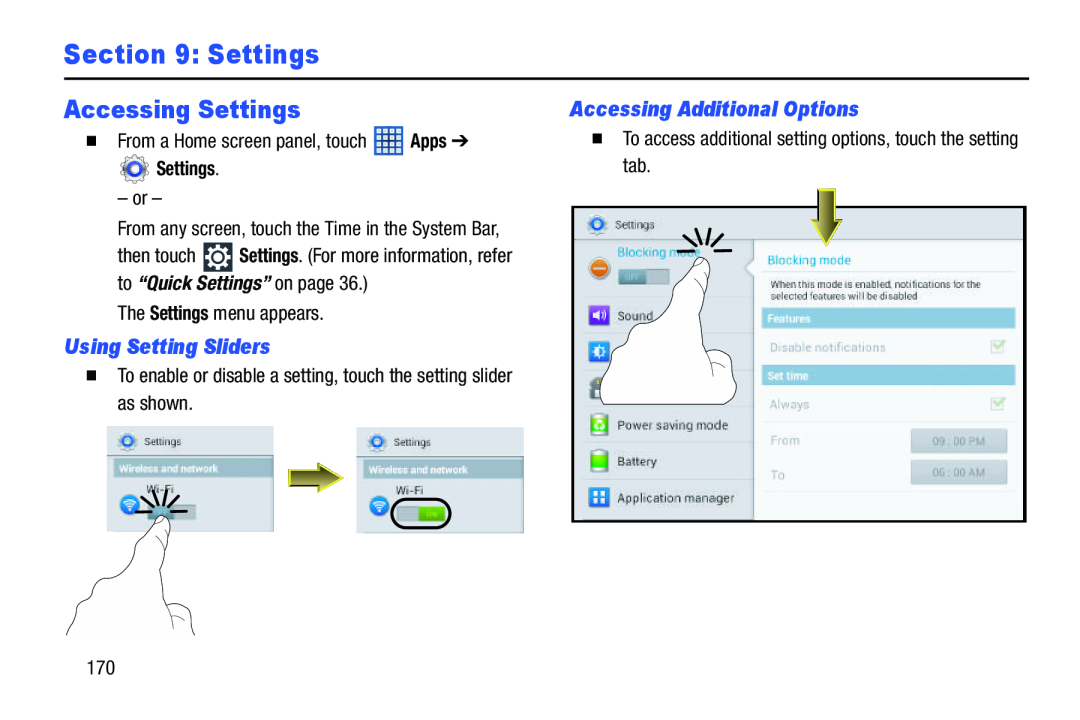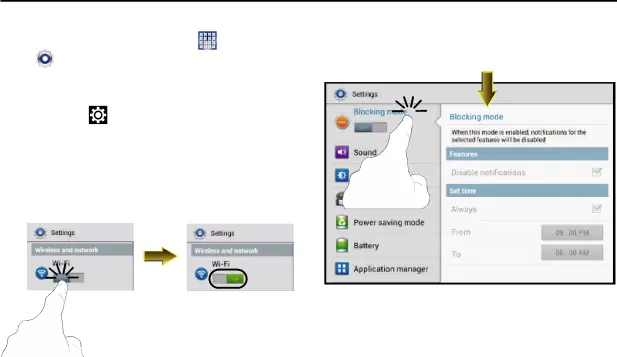
Section 9: Settings
Accessing Settings | Accessing Additional Options |
� | From a Home screen panel, touch | Apps ➔ | � To access additional setting options, touch the setting | |
| Settings. |
|
| tab. |
| – or – |
|
|
|
| From any screen, touch the Time in the System Bar, |
| ||
| then touch | Settings. (For more information, refer |
| |
to “Quick Settings” on page 36.) The Settings menu appears.
Using Setting Sliders
�To enable or disable a setting, touch the setting slider as shown.
170