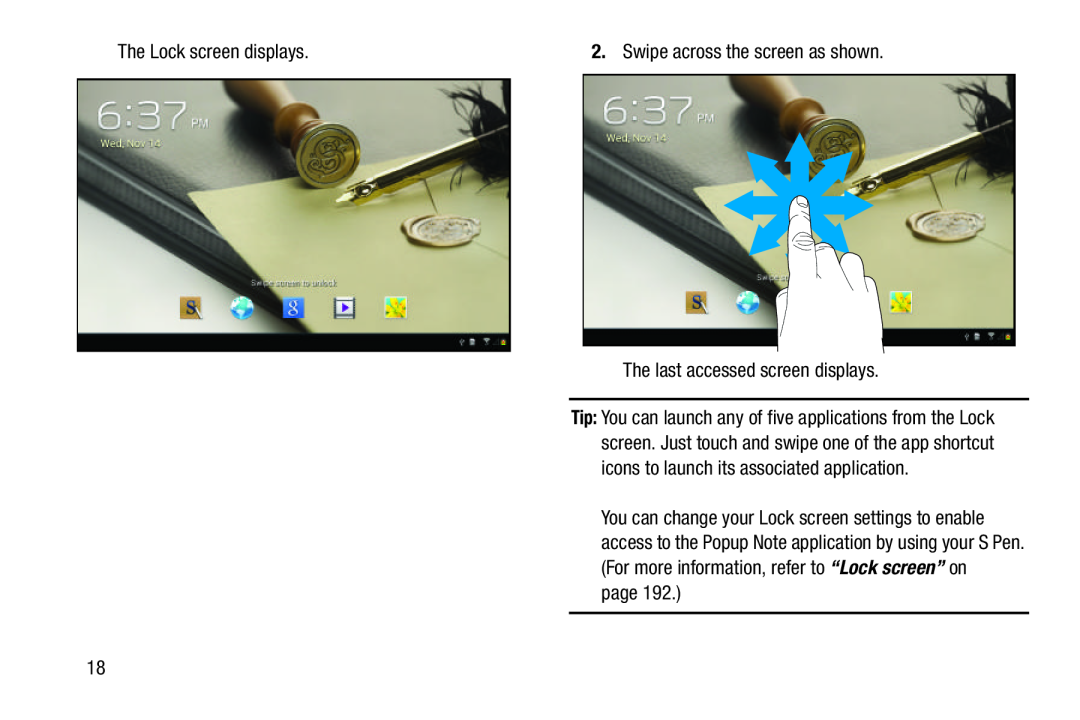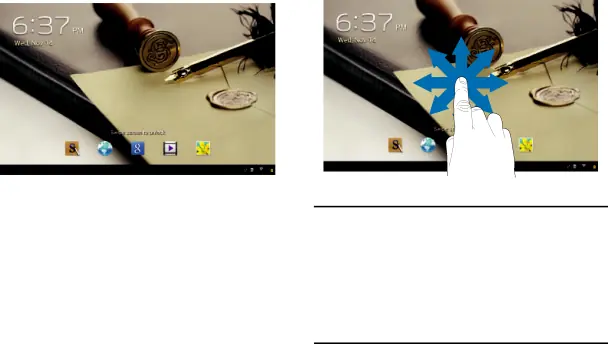
The Lock screen displays. |
| 2. Swipe across the screen as shown. |
|
|
|
|
|
|
|
|
|
The last accessed screen displays.
Tip: You can launch any of five applications from the Lock screen. Just touch and swipe one of the app shortcut icons to launch its associated application.
You can change your Lock screen settings to enable access to the Popup Note application by using your S Pen. (For more information, refer to “Lock screen” on
page 192.)
18