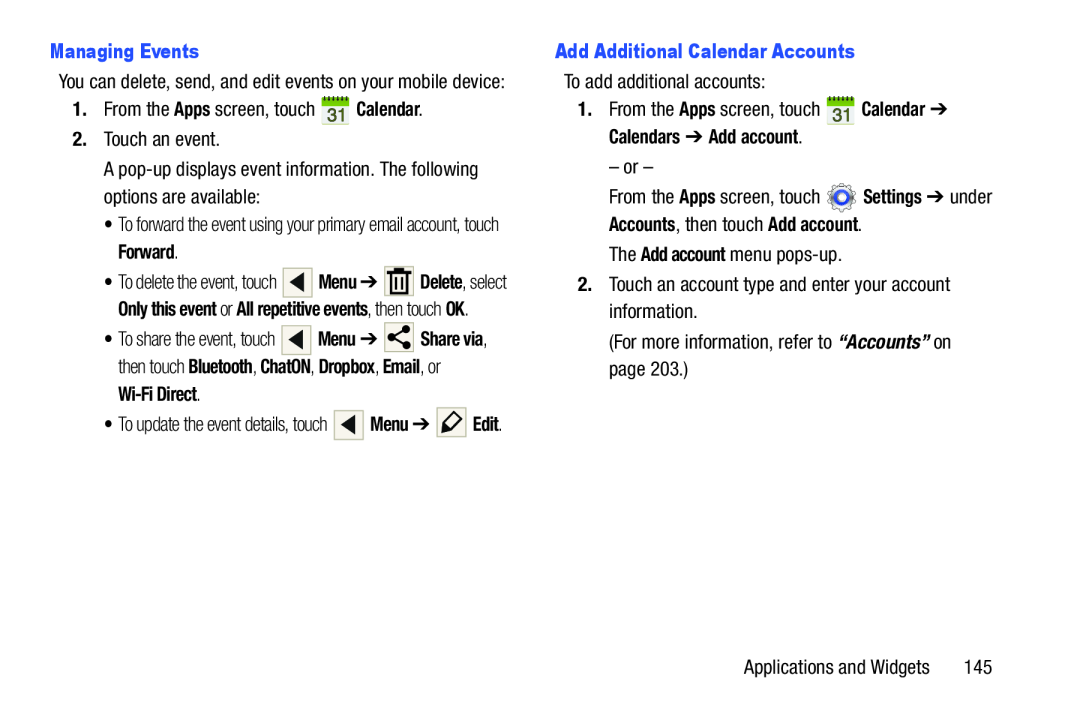You can delete, send, and edit events on your mobile device:
1.From the Apps screen, touch ![]() Calendar.
Calendar.
2.Touch an event.
A
•To forward the event using your primary email account, touch Forward.
•To delete the event, touch ![]()
![]()
![]() Menu ➔
Menu ➔ ![]()
![]()
![]() Delete, select Only this event or All repetitive events, then touch OK.
Delete, select Only this event or All repetitive events, then touch OK.
•To share the event, touch ![]()
![]()
![]() Menu ➔
Menu ➔ ![]()
![]()
![]() Share via, then touch Bluetooth, ChatON, Dropbox, Email, or
Share via, then touch Bluetooth, ChatON, Dropbox, Email, or
•To update the event details, touch ![]()
![]()
![]() Menu ➔
Menu ➔ ![]()
![]()
![]() Edit.
Edit.
To add additional accounts:
1.From the Apps screen, touch ![]() Calendar ➔ Calendars ➔ Add account.
Calendar ➔ Calendars ➔ Add account.
– or –
From the Apps screen, touch ![]() Settings ➔ under Accounts, then touch Add account.
Settings ➔ under Accounts, then touch Add account.
The Add account menu
2.Touch an account type and enter your account information.
(For more information, refer to “Accounts” on page 203.)
Applications and Widgets | 145 |