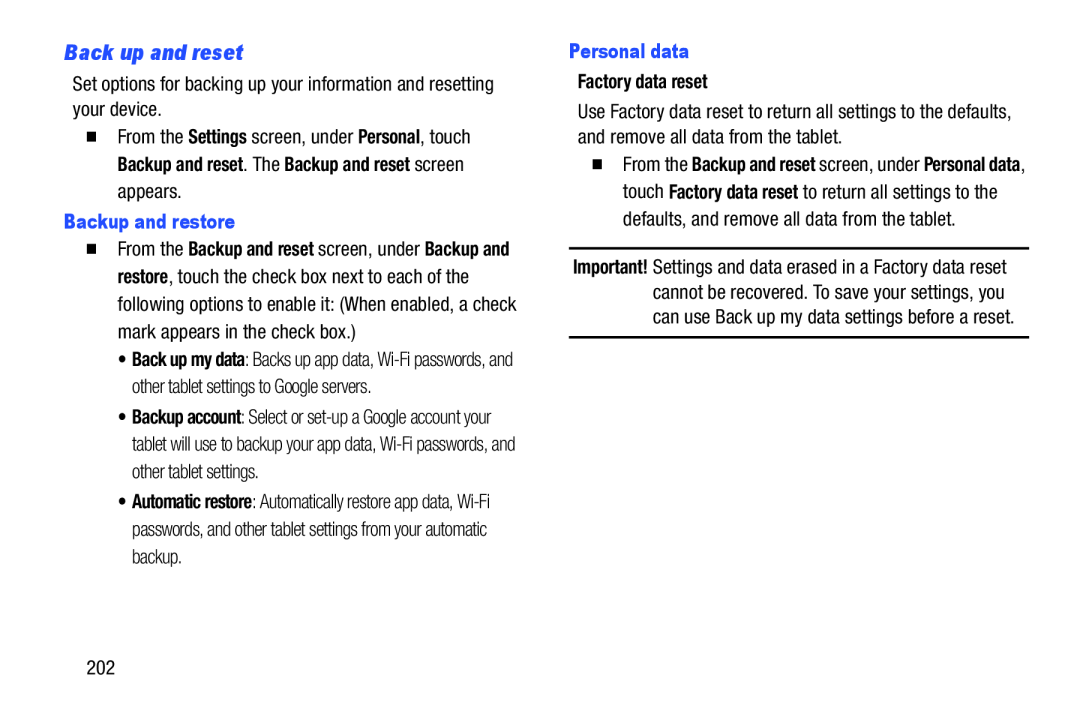Back up and reset
Set options for backing up your information and resetting your device.
�From the Settings screen, under Personal, touch Backup and reset. The Backup and reset screen appears.
Backup and restore
�From the Backup and reset screen, under Backup and restore, touch the check box next to each of the following options to enable it: (When enabled, a check mark appears in the check box.)
•Back up my data: Backs up app data,
•Backup account: Select or
•Automatic restore: Automatically restore app data,
Personal data
Factory data reset
Use Factory data reset to return all settings to the defaults, and remove all data from the tablet.
�From the Backup and reset screen, under Personal data, touch Factory data reset to return all settings to the defaults, and remove all data from the tablet.
Important! Settings and data erased in a Factory data reset cannot be recovered. To save your settings, you can use Back up my data settings before a reset.
202