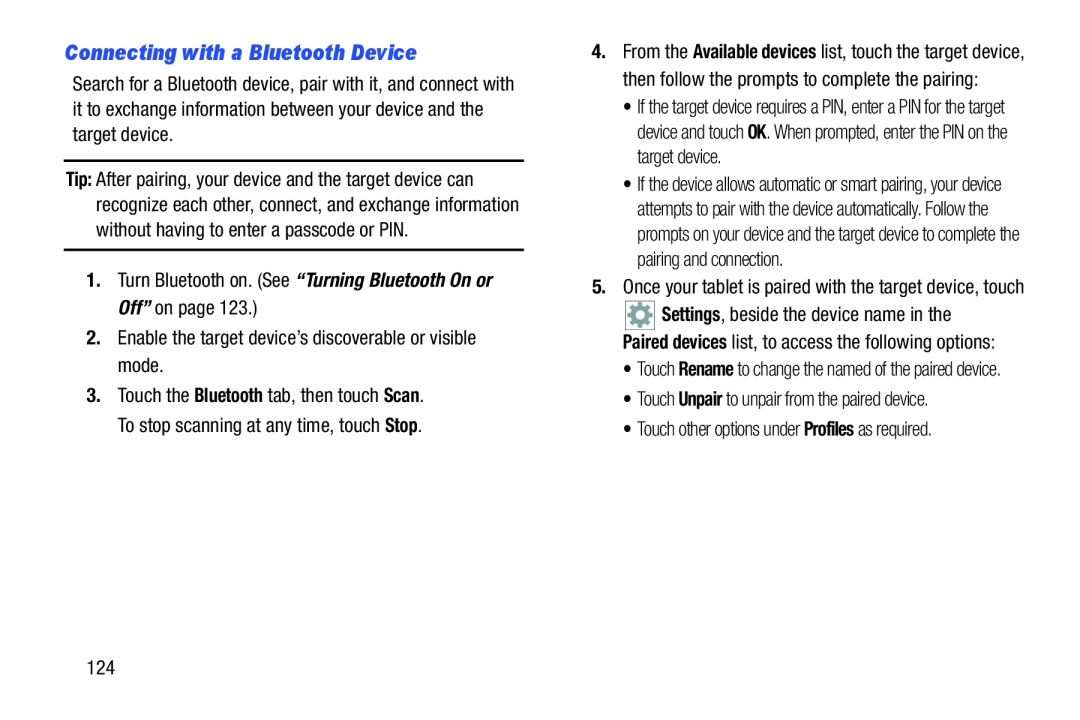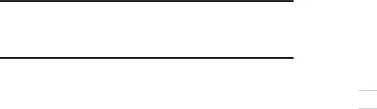
Connecting with a Bluetooth Device
Search for a Bluetooth device, pair with it, and connect with it to exchange information between your device and the target device.
Tip: After pairing, your device and the target device can recognize each other, connect, and exchange information without having to enter a passcode or PIN.
1.Turn Bluetooth on. (See “Turning Bluetooth On or Off” on page 123.)
2.Enable the target device’s discoverable or visible mode.
3.Touch the Bluetooth tab, then touch Scan. To stop scanning at any time, touch Stop.
4.From the Available devices list, touch the target device, then follow the prompts to complete the pairing:
•If the target device requires a PIN, enter a PIN for the target device and touch OK. When prompted, enter the PIN on the target device.
•If the device allows automatic or smart pairing, your device attempts to pair with the device automatically. Follow the prompts on your device and the target device to complete the pairing and connection.
5.Once your tablet is paired with the target device, touch
![]()
![]()
![]() Settings, beside the device name in the Paired devices list, to access the following options:
Settings, beside the device name in the Paired devices list, to access the following options:
•Touch Rename to change the named of the paired device.
•Touch Unpair to unpair from the paired device.
•Touch other options under Profiles as required.
124