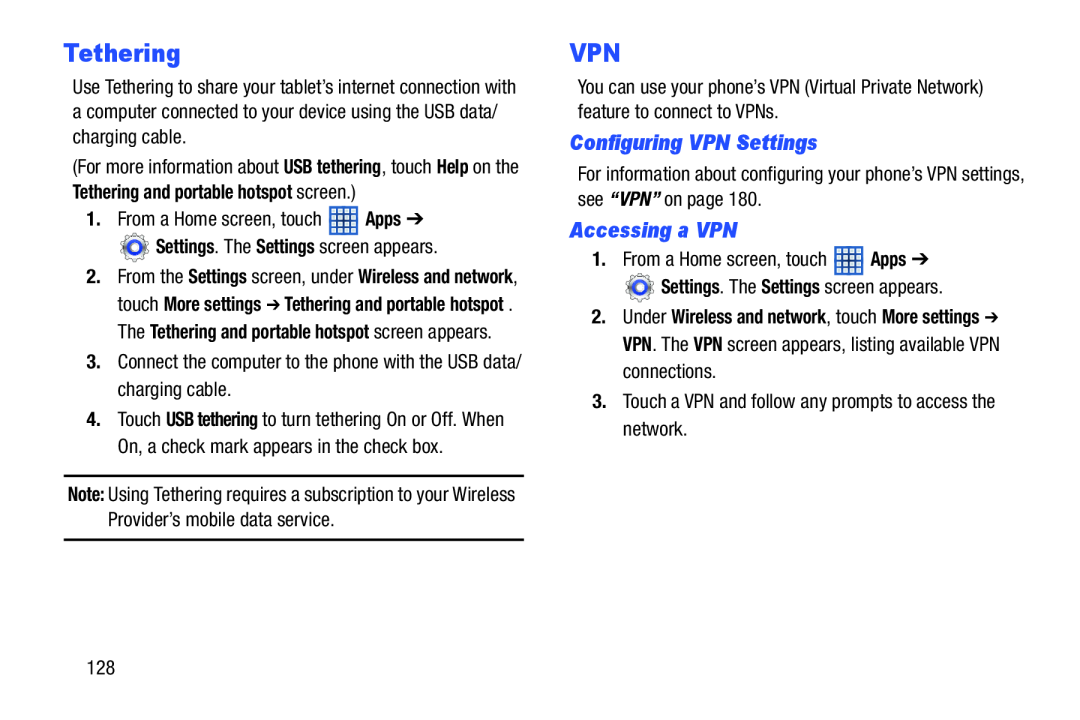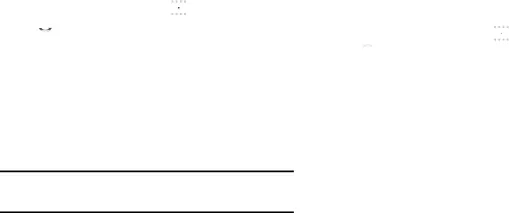
Tethering
Use Tethering to share your tablet’s internet connection with a computer connected to your device using the USB data/ charging cable.
(For more information about USB tethering, touch Help on the
Tethering and portable hotspot screen.)
1.From a Home screen, touch ![]() Apps ➔
Apps ➔
![]() Settings. The Settings screen appears.
Settings. The Settings screen appears.
2.From the Settings screen, under Wireless and network, touch More settings ➔ Tethering and portable hotspot . The Tethering and portable hotspot screen appears.
3.Connect the computer to the phone with the USB data/ charging cable.
4.Touch USB tethering to turn tethering On or Off. When On, a check mark appears in the check box.
Note: Using Tethering requires a subscription to your Wireless Provider’s mobile data service.
VPN
You can use your phone’s VPN (Virtual Private Network) feature to connect to VPNs.
Configuring VPN Settings
For information about configuring your phone’s VPN settings, see “VPN” on page 180.
Accessing a VPN
1.From a Home screen, touch ![]() Apps ➔
Apps ➔
![]() Settings. The Settings screen appears.
Settings. The Settings screen appears.
2.Under Wireless and network, touch More settings ➔ VPN. The VPN screen appears, listing available VPN connections.
3.Touch a VPN and follow any prompts to access the network.
128