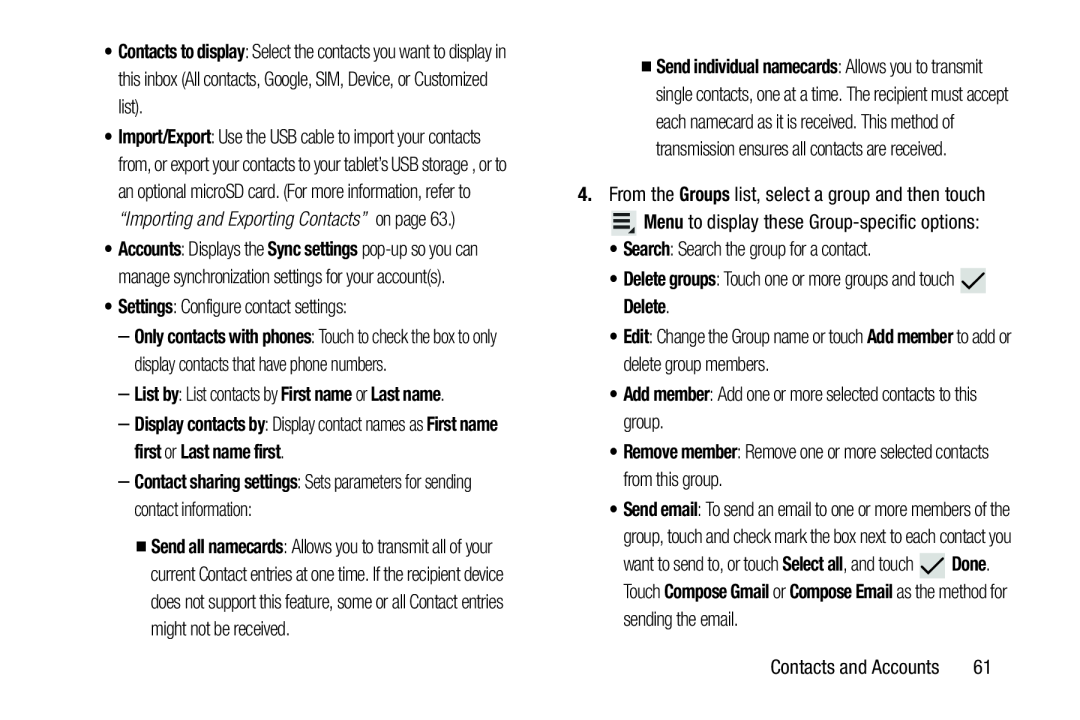•Contacts to display: Select the contacts you want to display in this inbox (All contacts, Google, SIM, Device, or Customized list).
•Import/Export: Use the USB cable to import your contacts from, or export your contacts to your tablet’s USB storage , or to an optional microSD card. (For more information, refer to “Importing and Exporting Contacts” on page 63.)
•Accounts: Displays the Sync settings
•Settings: Configure contact settings:
–Only contacts with phones: Touch to check the box to only display contacts that have phone numbers.
–List by: List contacts by First name or Last name.–Display contacts by: Display contact names as First name first or Last name first.
–Contact sharing settings: Sets parameters for sending contact information:
�Send all namecards: Allows you to transmit all of your current Contact entries at one time. If the recipient device does not support this feature, some or all Contact entries might not be received.
�Send individual namecards: Allows you to transmit single contacts, one at a time. The recipient must accept each namecard as it is received. This method of transmission ensures all contacts are received.
4.From the Groups list, select a group and then touch
![]() Menu to display these
Menu to display these
•Search: Search the group for a contact.
•Delete groups: Touch one or more groups and touch ![]() Delete.
Delete.
•Edit: Change the Group name or touch Add member to add or delete group members.
•Add member: Add one or more selected contacts to this group.
•Remove member: Remove one or more selected contacts from this group.
•Send email: To send an email to one or more members of the group, touch and check mark the box next to each contact you
want to send to, or touch Select all, and touch ![]() Done. Touch Compose Gmail or Compose Email as the method for
Done. Touch Compose Gmail or Compose Email as the method for
sending the email.
Contacts and Accounts | 61 |