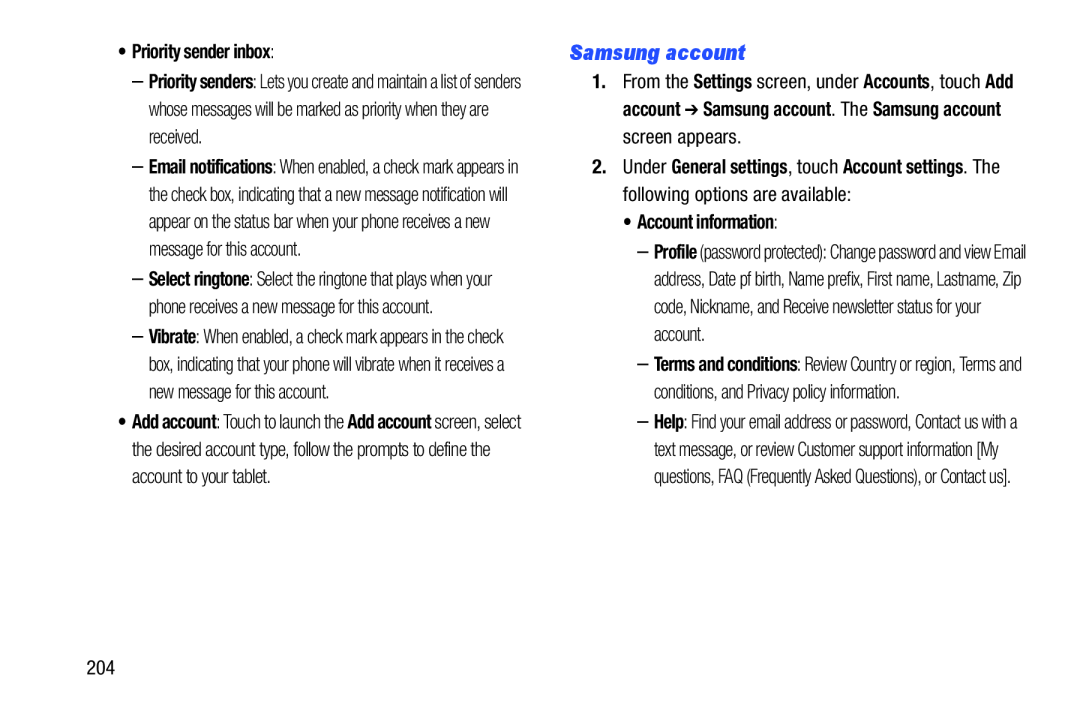•Priority sender inbox:
–Priority senders: Lets you create and maintain a list of senders whose messages will be marked as priority when they are received.
–Email notifications: When enabled, a check mark appears in the check box, indicating that a new message notification will appear on the status bar when your phone receives a new message for this account.
–Select ringtone: Select the ringtone that plays when your phone receives a new message for this account.
–Vibrate: When enabled, a check mark appears in the check box, indicating that your phone will vibrate when it receives a new message for this account.
•Add account: Touch to launch the Add account screen, select the desired account type, follow the prompts to define the account to your tablet.
Samsung account
1.From the Settings screen, under Accounts, touch Add account ➔ Samsung account. The Samsung account screen appears.
2.Under General settings, touch Account settings. The following options are available:
•Account information:
–Profile (password protected): Change password and view Email address, Date pf birth, Name prefix, First name, Lastname, Zip code, Nickname, and Receive newsletter status for your account.
–Terms and conditions: Review Country or region, Terms and conditions, and Privacy policy information.
–Help: Find your email address or password, Contact us with a text message, or review Customer support information [My questions, FAQ (Frequently Asked Questions), or Contact us].
204