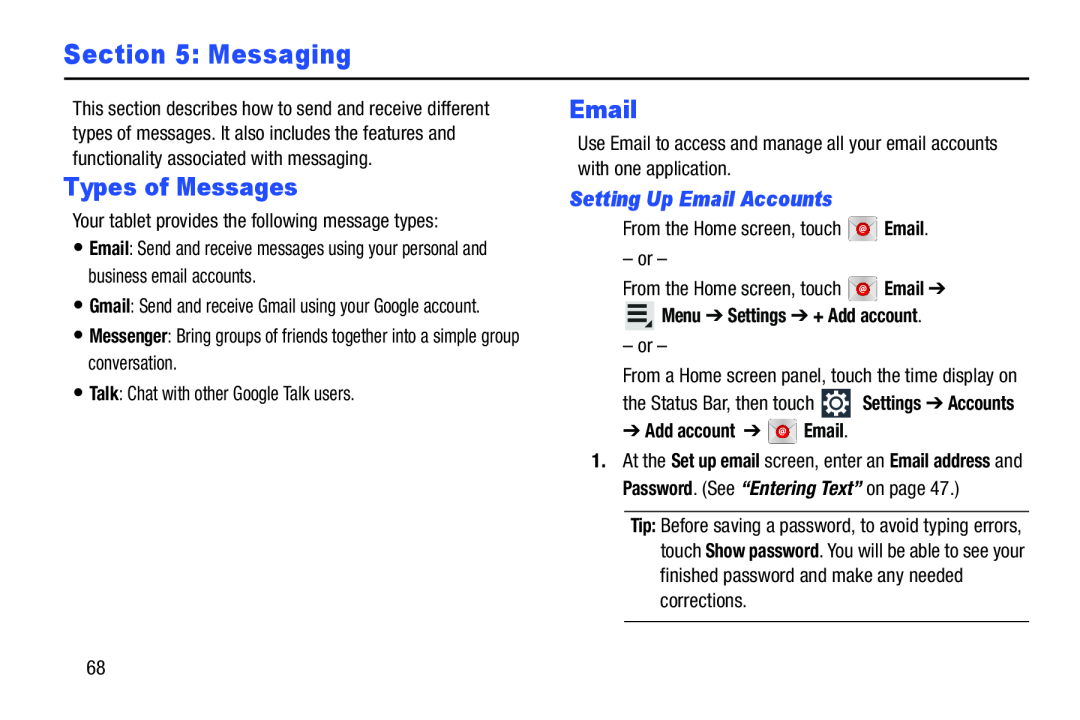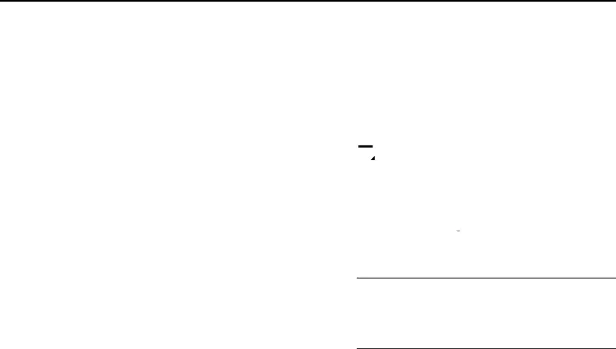
Section 5: Messaging
This section describes how to send and receive different types of messages. It also includes the features and functionality associated with messaging.
Types of Messages
Your tablet provides the following message types:
•Email: Send and receive messages using your personal and business email accounts.
•Gmail: Send and receive Gmail using your Google account.
•Messenger: Bring groups of friends together into a simple group conversation.
•Talk: Chat with other Google Talk users.
Use Email to access and manage all your email accounts with one application.
Setting Up Email Accounts
From the Home screen, touch ![]() Email.
Email.
– or –
From the Home screen, touch ![]() Email ➔
Email ➔
 Menu ➔ Settings ➔ + Add account.
Menu ➔ Settings ➔ + Add account.
– or –
From a Home screen panel, touch the time display on
the Status Bar, then touch ![]() Settings ➔ Accounts
Settings ➔ Accounts
➔ Add account ➔  Email.
Email.
1.At the Set up email screen, enter an Email address and Password. (See “Entering Text” on page 47.)
Tip: Before saving a password, to avoid typing errors, touch Show password. You will be able to see your finished password and make any needed corrections.
68